How Can We Help?
How to setup an Email Autoresponder
Need to let your customers/clients know that you are out of the office when they email you? Then you need to setup a email autoresponder. It will send a message back to the person emailing you with a custom message from you letting them know how long your are out of the office and how to get a hold of you if necessary (or if you’re off planet and cannot be reached at all).
This article will instruct you on how to set an “Out of Office” message using the web mail associated with your email account.
What you need:
- Internet connection
- Web browser
- Email Username
- Email Password
Instructions
1) Direct your browser to http://webmail.sitejockey.com/
2) Once you get the login popup (shown below), enter in FULL email address and password.
3) Once you’ve logged in click on the ‘Auto Responders’ link (shown below).
4) On the Auto Responders page, click on the ‘Add New Autoresponder’ button (show below).
5) Fill out the required information on the Modify/Add Auto Responder page (shown below).
For more information on each of these fields, please refer to this cPanel Help File.
Once you’re completed the form, click on the ‘Create/Modify’ button.
Congratulations! You’ve just setup your auto responder. You can always go back and modify the same one or create a new one as necessary.